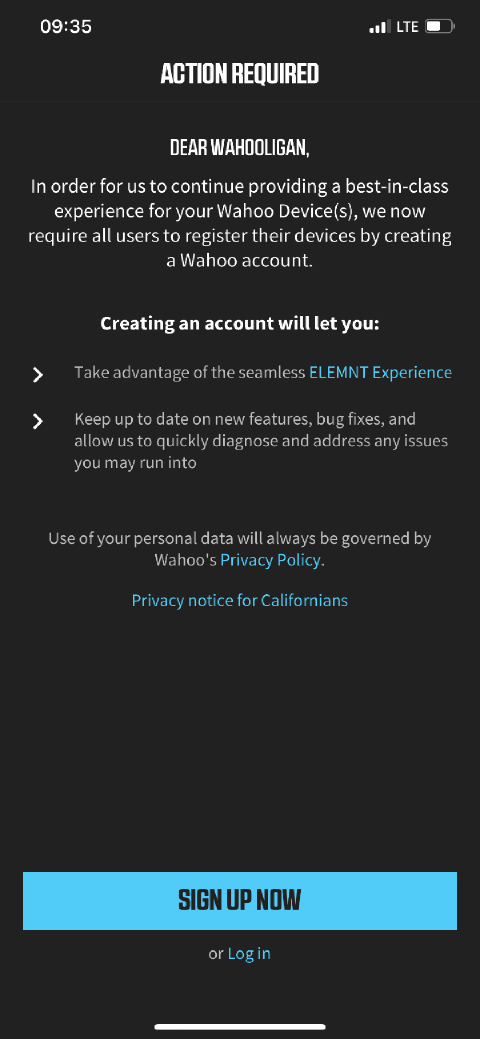My Opinions On Wahoo Fitness
I have mixed opinions of Wahoo Fitness products. In chronological order, I have owned and extensively used:
- PROTKT Bike Mount and Case
- 2014 Tickr
- Bolt v1
- 2018 Kickr
- Bolt v2
- 2020 Tickr
- Kickr Bike v1 (excluded from “extensive” as I just acquired this)
I’m not going to go into a review of all of those products here, there’s plenty of those out there for all of them, but I want to cover some highlights from my perspective.
Up front, though, let me say that I prefer Wahoo products over any others. In terms of connected sports accessories, I think they do the right thing by starting with management via a smart phone. That being said, let’s get into a bit of history and then into the details.
Getting Started §
I got started with cycling as a hobby in 2014. Being the tech geek that I am, I of course wanted to keep track of my rides with my phone. The PROTKT fit the bill perfectly. I didn’t have to keep a case on my phone when I wasn’t riding, it was easy to put my phone in the case for riding, was water resistant and worked great. It set the bar pretty high for me, and I was disappointed when they didn’t continue the line with the next iPhone revision.
Tick Tock §
As I progressed in my hobby, I added the Tickr heart monitor to my kit. It worked fantastically until the summer of 2020. At this point, it started to not connect consistently to my bike computer. I’d start a ride and it wouldn’t start reporting any data until a few miles into the ride. Replacing the battery did not help. So I decided I had simply used it up and bought the latest iteration: the 2020 Tickr.
Not only was I having the exact same problem with the brand new version, but when I did get it to connect it would start off with wildly varying heart rates. It’d go from 70bpm to 120bpm and back as I was standing still preparing to mount my bike. Not only is my resting heart rate between 50 and 60 beats per minute, it certainly doesn’t jump around by almost 2x the baseline. So I bought a Polar H9 as a replacement.
I wish I could keep using the 2020 Tickr. The strap is better. It’s easier to clasp, easier to tell when it is powered on, and is generally more comfortable. But the Polar works and, so far, hasn’t up and decided to stop working for no discernible reason.
Graduating To A Bike Computer §
In 2018 I bought a new bike. I upgraded from the hybrid bike I started out with (a 2014 Trek FX 7.2) to what I consider a touring bike: the 2018 Crossrip 3 (looking forward to my 2021 Émonda SLR 7!). When I bought my new bike, the cheap phone mount I had snapped off and dropped my phone onto the road. So I gave in got a bike computer: the Bolt v1.
I thought a bike computer was silly when I already had a phone that could do everything and more. I was very wrong. The Bolt v1 was another big leap in my hobby. It kept much more accurate data, including temperature and elevation that wasn’t estimated, was much easier to work with while riding, and had far better battery life.
When the Bolt v2 came out, I decided to upgrade; primarily for the color screen. I don’t quite regret it, but I’m not completely happy with it. I despise the new convex buttons. The original concave buttons were far easier to use. The v2 is also supposed to have a faster CPU, but it is noticeably slower to change pages (i.e. is far less responsive). But I love the color coded metrics like different colors for heart rate zones. It’s kind of a wash overall.
What really upset me about the v1 to v2 upgrade, though, is the software. Wahoo does not provide a means to migrate all applicable settings from the v1 to the v2. Nor do they provide a way to migrate your ride history. This is despite the fact that they both use the same management software. Doing a little research, I am quite confident both of these things are achievable and I could do the second one myself, but I don’t have time to write that one off software. Wahoo should be doing that. It’s why we pay them for their device ecosystem.
Further, and this is a statement about the Bolt computers in general, getting routes to it from Strava is too complicated. The primary problem is with the way Strava makes it difficult to get routes out of the app and available to other things. But the Bolt computer and Strava are supposed to be integrated. On the Bolt side, the Bolt must be connected to Wi-Fi in order to download new routes from Strava. So if you are at a remote, unfamiliar location, and want a local route you’re out-of-luck. The Bolt will not use the phone as a local “hot spot” to connect to Strava and download new routes. The computer must be directly connected to an open Wi-Fi connection (i.e. one not locked behind a captive portal) in order to download new routes. This part is a failing of the Wahoo software.
As an aside, don’t expect to rely on Strava in this situation. It is useless for live routing. It does not announce upcoming turns.
Kickin’ It §
For the 2019/2020 cold season I bought the Kickr to use to keep my conditioning up. It worked beautifully. I was able to get back outside in late March and start riding like I never stopped riding outside. Same for the next season. My only gripes with the trainer were that my rear axle clamp kept coming loose; the cogs didn’t match the wear on my chain (or alignment of my shifter?), which resulted in grinding gears and clunky shifting; and all of the damage the sweat pouring into my stem caused. All of this is avoidable/manageable with proper setup and prevention. I’d definitely recommend the trainer if you’re looking for one.
Stepping Up My Indoor Game §
For the 2021/2022 cold season I decided to upgrade to the Kickr Bike. I was torn between this bike and the Stages bike. Ultimately, I opted for the Kickr due to the more road bike-like configuration and shifting. I have ridden it eight times. I can already tell that I am happy with the purchase, but there are a few items that bother me:
- The Stages bike is cheaper, clearly more sturdy, and ships with “free” shipping. The Kickr, shipped direct from Wahoo (who’s headquarters is ~40 miles from my house), was an extra $150 for me to get shipped.
- The Kickr ships with cheap parts they seemingly know you’ll replace: pedals, handlebars, bar tape, and saddle. Honestly, the saddle looks pretty decent; if they allowed for choosing to ship with a 148-155mm wide saddle, then I wouldn’t have swapped it out immediately. I’m also not that perturbed by the pedals; I like SPD style and others like a variety of other styles; satisfying everyone here is impossible. But the handlebar tape is unforgivably bad. The bike should ship with some at least halfway decent tape like the Stages bike seems to. I thought I was going to be okay with the bars and tape, but after my first five rides I took the bars to my local bike shop and had the tape replaced. It’s that bad.
- Continuing point 2, the Kickr is more expensive than the Stages, even before factoring in the shipping tax. I do not understand the pricing given the core components they have “cheaped out on.” I think it should cost exactly the same as, if not a bit less than, the Stages bike so the remainder of the budget can be spent on the upgrades they know everyone will be doing.
- The adjustable parts, e.g. seat post, rotate in the frame. I’d much rather these parts be more square such that they are easier to keep aligned while trying to set their correct positions.
To be clear: even though I’ve only ridden it a few times, I can tell I am going to be happy with it and much happier than I was with the already good Kickr trainer. The flywheel is much smoother and quieter, and the the software seems far more accurate to a real ride. It’s a really, really, good experience.
An Aside §
I had to contact Wahoo support about my new Kickr Bike the day after getting it setup. As detailed in my previous post, I was unable to setup the bike by myself due to my fractured arm. A friend helped me with it, and I gave him the wrong pedal to put into the left crank arm. He tried too hard to screw the pedal in before mentioning something wasn’t right and had trashed the threads in the 170mm hole. I told support about all of this and they shipped me a replacement crank arm under warranty. This was a great experience with their support.
My Real Issues Are Startup Issues §
Back when I first started using Wahoo products I noticed an open position on their site for an iOS developer. I was very tempted to apply. I didn’t for two reasons: foremost, I didn’t want to deal with the traffic driving up to the north side of Atlanta every day, and my iOS development skills were junior at best (and technically still are). I suppose if I had been able to show my ability to learn quickly and improve my limited skill set in the required area that I could’ve moved closer once obtaining the job. But I’m glad I didn’t even attempt that scenario. I think it is probably very hectic around the Wahoo office.
Now that I have been working at a startup for a few years, I can see what I think are some rather glaring issues with Wahoo as a company. I alluded to it above in the Bolt section. Wahoo as a startup has scaled rapidly at the cost of quality. A few examples are:
-
The fact that their device management software can’t synchronize data between devices in the same family. I can easily envision the conversation:
Engineer: "we are missing data synchronization between Elemnt Bolts when people own more than one or are upgrading." Project Manager: "we'll put it on the backlog."This says to me that they prioritize new features over “finishing” or “polishing” the MVP features required to ship.
-
Their web store can’t tie purchases to an account created during the checkout process. I am certain that I created an account while buying my Bolt v2 during checkout. I cannot leave a review for the device on their site because the order is not associated with my account. This is what they said when I asked why:
Order (redacted) does not show up under your account because you were not logged in at the time of purchase. Unfortunately, there is no way for us to reallocate it, but if you have any issues with the order, that order number, or the email that was used when it was placed will allow us to look it up in our system.
What this says to me is that they have implemented the features they need in the store and moved on from the “little” things that customers would appreciate. Again, prioritizing new features over finishing what they started. If their web store isn’t completely developed in-house, they have implemented only the bare minimum to integrate whatever provider they chose to power it.
-
The Tickrs suddenly not working correctly. I can only assume it’s due to firmware on the Bolt, as I never update the Tickrs. Still, I looked for firmware updates for at least the v2 when it started doing the same thing and found none.
As with the Bolt management software, this shows a lack of attention to released products and keeping them maintained.
-
The Kickr Bike’s build quality is clearly the first iteration a fast moving startup would put out to get ahead of, or catch up to, the competition. What I see when I look at this bike is a company that said, “okay, we’ve put out all of the pieces and tested them in the market. We now need a full bike so mash them all together and get an MVP out.” (All the pieces being the trainer’s flywheel and the “climb” accessory for the trainer). Again, I do like this bike, it’s just a real clear example of my assertion.
-
This nonsense about needing an account to use the management software for the devices like the Bolt or Bike. I am quite certain the justifications listed are the result of some team trying to come up with reasons you, the user, would want yet another account. But the real reason is transparent: tying data to specific people for machine learning and marketing. There is zero reason the software would need an account to check for new firmware updates or send error reports (except in this case to make it easier to request more data about the error and report a resolution).
As I said at the outset, I genuinely like Wahoo products. I just wish they would slow down a bit to refine them them and support them better.