Tuesday, 14 March 2006, 9:34:07 EST
I have been using my iPod for a while now. Of course, this has forced me to use iTunes to manage my music. I think I am starting to like it. One of the features I have been trying to use effectively is the Smart Playlists feature. I have mostly been using it to group albums by the same artist into one playlist. This way, I can have all my Jimi Hendrix stuff in one list and my Orbital stuff in another. Nice and organized. I have 930 items in my iTunes library, though. That is a little over eight days worth of music (and some videos). I haven't even begun to rip my whole CD library, so that list is only going to grow. I can't possibly sort through that every time I get bored of the music on my iPod, and create a new playlist or two. So, I had a rather brilliant idea a couple weeks ago. I created a Smart Playlist to randomly select some music for me and I set iTunes to automatically update that playlist on my iPod. I have found this playlist to be so handy, and refreshing, that I want to share it with you, the internet.
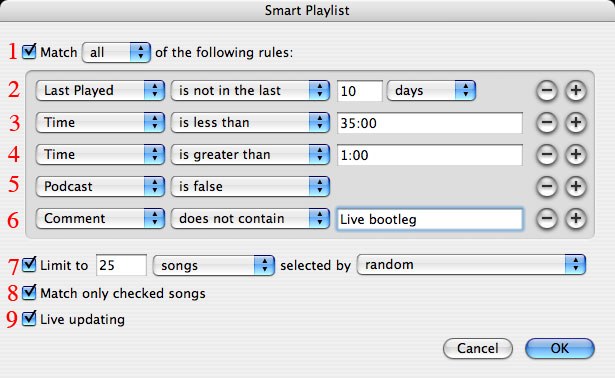
Line #1 is a no brainer and a default when creating a new Smart List. Lines #2 - #6 are the real meat of the playlist. The most important line is #2; the goal of the playlist is to play "fresh" music, not the stuff I have been listening to over and over again in my hand built playlist. I feel that ten days is a good cut off and keeps the music cycling fairly well. Lines #3 and #4 eliminated audio books, interviews not marked as podcasts, whole albums ripped as one "song," and short segments like those on some soundtracks (e.g. Steven Wright's segments on the Reservoir Dogs Soundtrack). I chose thirty-five minutes as the upper cutoff because I have some songs, like The Box and In-A-Gadda-Da-Vida, that exceed normal song lengths. Line #5 just makes sure no stray podcasts get added to the list (I don't listen to any anymore, but some are still in my library). Line #6 eliminates some live bootlegs that I have from making the list. I don't typically listen to the bootlegs because of the poor audio quality, but I like to have them around . It is just the collector in me. I opted to enable line #7 and set it to twenty-five and random, because 1) I want the list to be short and playable in one day and 2) I want the mix to be, well, random. Line #8 keeps some online music streams from getting added to the list. Yes, iTunes has a "radio" section but there isn't any way to add streams to its list as far as I am aware. And finally, line #9 keeps the list updated. Without "Live updating" enabled, the list would remain the same as when you first create it.
There you have it. A, in my opinion, useful way to use the Smart Playlists feature in iTunes. I thought it was a useless feature at first, but the more I use it the more I like it. Some inventive things can be done with it.
Categories:
- music
- technology